Diesel TMS now Supports AI Search!
Written by Diesel Mechanic on 06/28/2025
Diesel TMS now supports context-aware AI Search using the Global Search on the Navbar. Keep reading to see how this works!
How To: AI Search in Diesel TMS
1. Navigate to https://dieseltms.com/ and sign in

2. Find the Search Field located on the Top Navbar
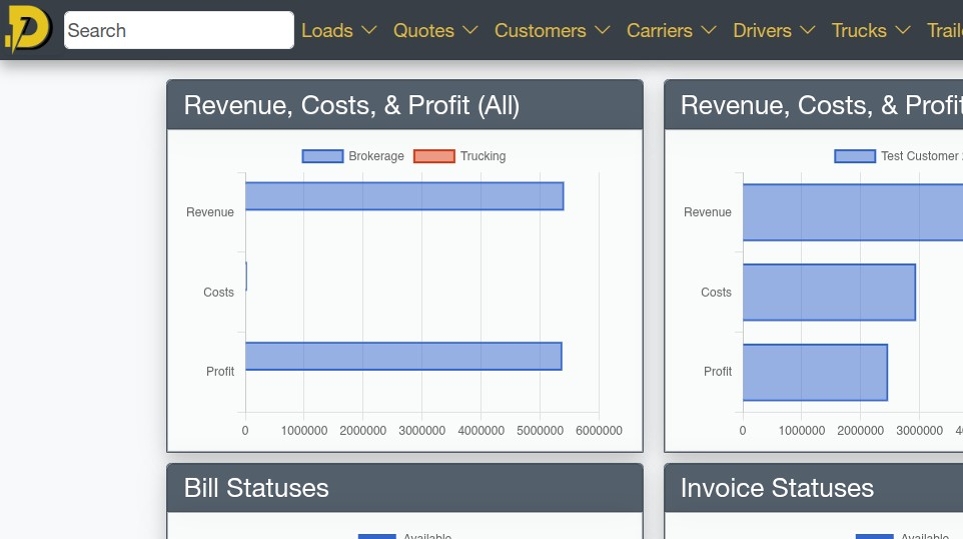
3. Click the "Search" field.
(Instructions for using it appear when you hover over it.)

4. Enter "AI:", followed by the text you'd like to search for.
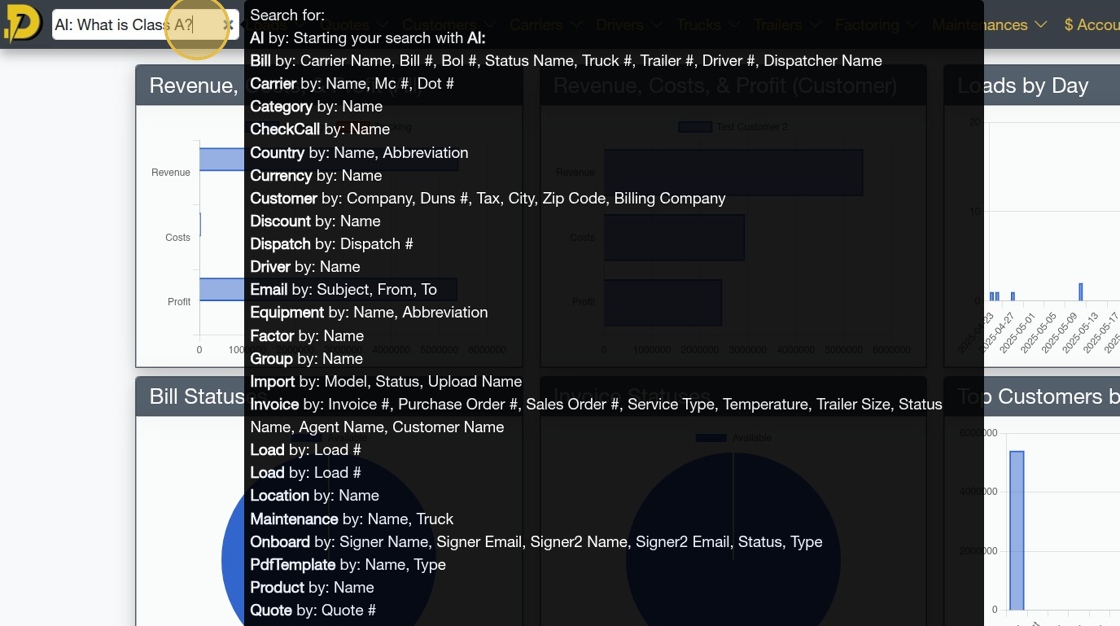
5. After a few seconds, the answer should appear in the results.
If you'd like to copy the answer to your clipboard, just click on it!
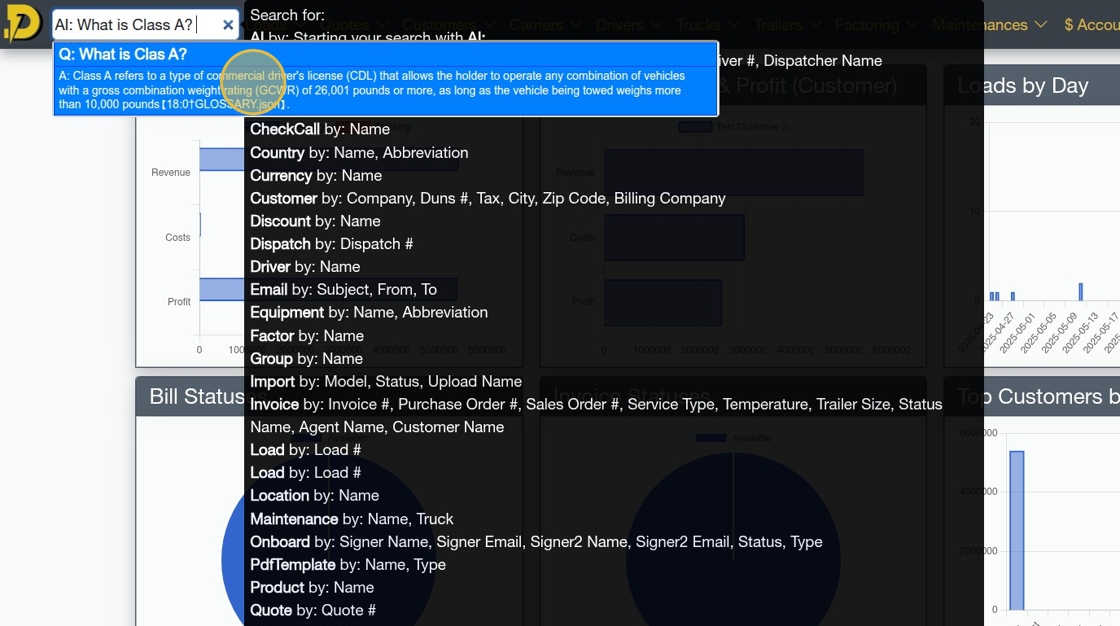
Tip: That's it! Is there something you would like us to add to the AI Search tool? Let us know.